Sleep# is a free Software designed to put your Computer to sleep or log off automatically after the desired period of time. This software does not have a window like other softwares, So instead it runs in the System tray. Below is the captured screenshot of Sleep# software running in the system tray.
Tray icon of Sleep# Software
Shown below is the menu of the Sleep# software showing what this software offers.
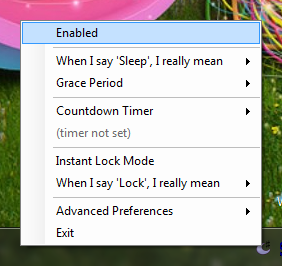
Menu of Sleep# Software
When you click on ‘When i say sleep, i really mean’, It will ask you whether to put the Computer to sleep, Hibernate or only turn off the Display.
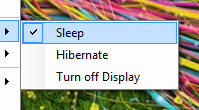
Sub Menu under ‘When i say sleep i really mean’ option
Under ‘Grace period’ you can specify extra time before the sleep event. you can set the Grace period by going to ‘Durations’. During the grace period you can choose to Fade Audio, Fade Screen and to show the Software Logo.
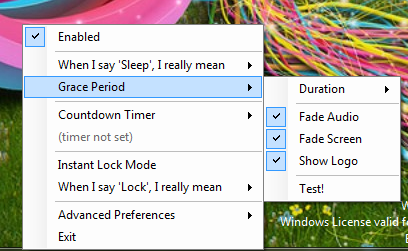
Grace Period sub-menu to specify Grace period duration such as 1 second, 5 seconds, 10 seconds, and so on.
You can set a Countdown timer for your Computer to sleep. Your Computer will automatically go to Sleep mode after the countdown comes to zero.
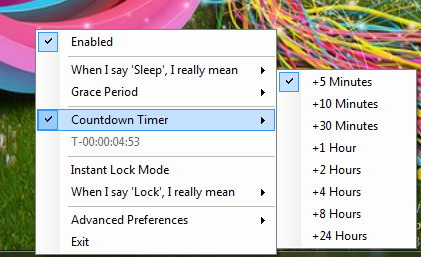
Set a Countdown Timer to put the Computer to sleep after the countdown stops.
Instant Lock Mode. You can use this option to lock or Log off your Computer instantly after the Countdown Timer comes to zero.
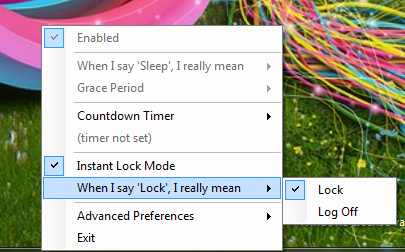
Lock and Log off options under Lock section
Advanced Preferences of Sleep# Software with Display balloon notification, Disable restore after wake and Force Sleep or Hibernate option.
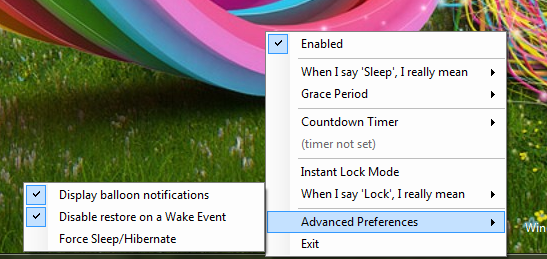
Advanced Preferences of Sleep# Software
The following Window appears in full screen during the last few seconds of sleep event. It comes because we had selected ‘Show Logo’ under Grace Period.

Sleep# Logo shown before putting the Computer to sleep.