The Auto LogOff Utility presented here allows you to configure Auto Sign Off or Log Off for Signed On User. The Software requires administrative privileges to be run. The Automatic Log Off is initiated by the software only when the Computer is left inactive for the configured number of Minutes as displayed in the screenshot and video tutorial below.
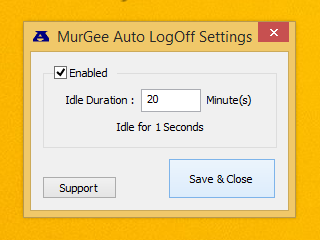
Auto LogOff after Inactivity
This Utility is useful for all those purposes where inactive computers pose a security risk. The Automatic Log Off Time Interval is configurable and can be enabled or disabled by user account with admin privilege. Watch the Video Tutorial below which displays how easy is to install it and configure the software.
The Application can be launched from Desktop Shortcut or from the Start Menu. In case you want the Desktop Shortcut to be created, you need to select the Desktop Shortcut option during software installation. Yes Auto Log Off works on Windows 8, Windows 8.1 and older versions of Microsoft Windows.