Launch Applications or Open Documents by pressing the Buttons on Joystick with the Software Application presented here. All you need to do is define the application / document to be opened for Joystick buttons and as and when you press the Joystick button, the corresponding Application / Document will be launched by this Joystick Software automatically.
Download the Joystick Software and use buttons of Joystick to launch pre-defined applications or open documents. You can even use the Joystick buttons as alternative to Keyboard Shortcuts and use them to launch Applications or Open Documents.
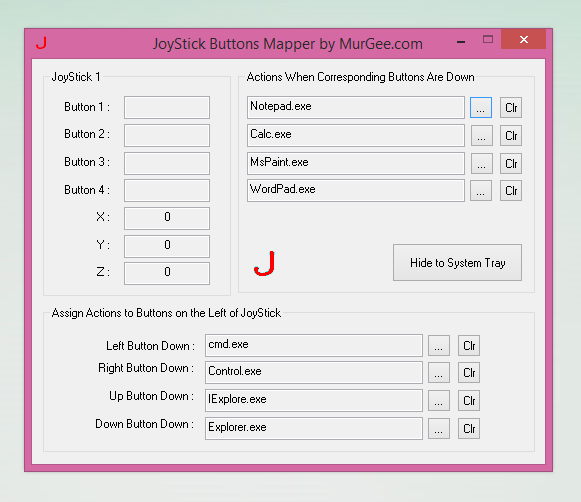
Use Joystick Button as Keyboard Shortcuts to Launch Applications or Open Documents
Let’s say you wish to use the Joystick Button to launch complex sequence of Mouse Clicks and Automatic Keyboard Typing, then you would need an extra software like Auto Mouse Clicker with which you can store Mouse Clicks and Key Pressing in a single file. Once you have stored the Mouse Clicks and Key Pressing in a File called as Macro Script File, you can assign the file path of that Script File to any Joystick Button.