A Key Presser for Games is presented in this post which can press and release single key on Keyboard with configurable speed. Yes almost every Keyboard Key is available for selection in this Automatic Key Presser Utility and every setting of the software is configurable. You can even select a particular Application Window to which the Keystrokes must be sent or just send the keystrokes to the Application Window with Mouse Focus.
Download this Key Presser and use in it any Game which requires you to press a Single Keyboard Key rapidly. The Speed at which a single Keystroke is pressed and released is configurable by defining Time Interval Delay between consecutive Key Presses. Effectively more the time delay interval, the slower this Key Presser will press and release the Key. The above Video Tutorial displays how to configure a Keyboard Shortcut in this Key Presser Application and then test it in a Text Editor.
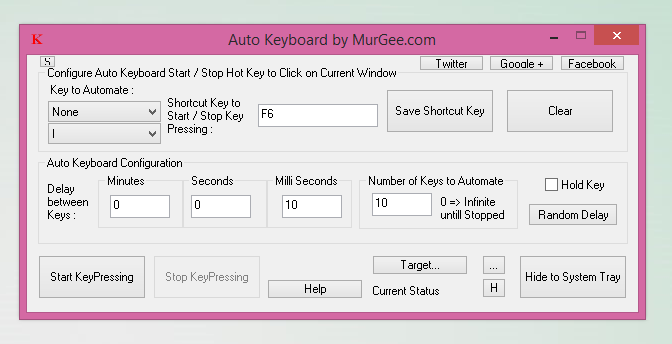
Automatic Key Presser for Windows
While using this Key Presser, do remember that when sending the Automated Keystrokes to Active Window, the Key Presser just presses and releases Keystrokes on Keyboard and effectively it is your responsibility that the correct Application Window is Active and has Mouse Cursor Focus. Do Watch above Video Demonstration which uses default Software Settings and verifies it’s working with Notepad. This Free to try Application has only trial usage Limitation and otherwise it is a fully functional software. You can use this Key Presser on almost any Microsoft’s Windows Operating System including Windows XP, Windows Vista, Windows 7, Windows 2000, Windows 8 or Windows 8.1.