This post presents an Image Resizer Software Application which allows you to Resize Image Files to Multiple Dimensions and simultaneously it also allows you to Rotate Image Files. This Image Resizer is useful when you do have Image Files in Bulk to be Resized and you want the Image Files to be created in multiple dimensions. A Good Example of Image Resizer Usage is Wallpaper Websites which allow users to download the same Wallpaper Image in various Dimensions.
Download this Image Resizer on your Windows Computer and Resize Bulk Images with a single click. Apart from Resizing you can also ask the Image Resizer to convert the colored Image Files to Grayscale, or even Rotate the Images by an angle or just flip them. The above Video tutorial displays various features of this Image Resizer along with the installation procedure. Once you have resized Image Files, you can use Image Optimization Software to Optimize newly created Image files so that the resized Image Files are Optimized for Websites and yes Optimized Image Files are good from Search Engine Optimization perspective as well.
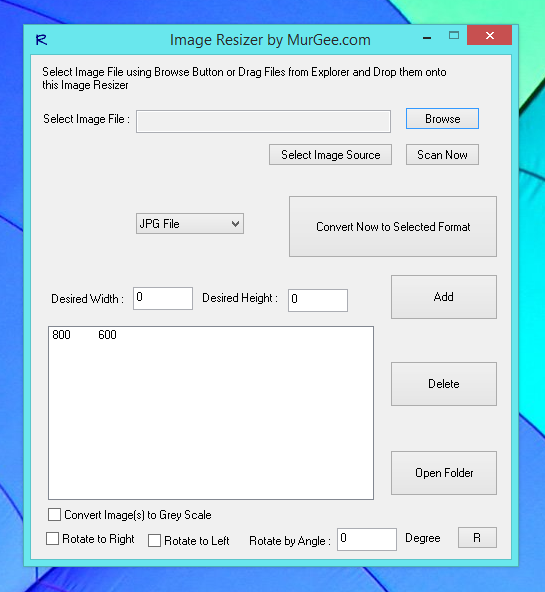
Image Resizer to Resize Bulk Image Files
This Image Resizer works on all the latest Windows Operating Systems like Windows 8.1, Windows 8, Windows 7, Windows Vista, etc. You can download and try out this shareware Bulk Image Handling Utility for Free. In case you would like to know more about this software, please do navigate to the Image Resizer home page and explore what all features this Image Resizer has in offer for you. You can alternatively download the fully functional trial version of the software and verify the software functionality on your own Windows Computer.