This post presents Network Controller Software Application for Windows 8.1, Windows 8, Windows 7 and Windows Vista which allows you to disable Network Adapter with Keyboard Shortcut. Do have a look at the screenshot below which displays the main screen of the software with single Network Adapter, also note various buttons on the main screen of the software which allows you to Disable / Enable Network Adapter and create Desktop Shortcut to Disable Network Adapter and also Enable any Disabled Network Adapter.
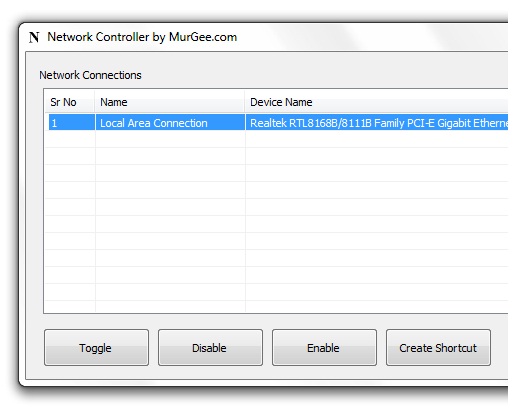
Disable Network Adapter with Shortcut
Download this Network Controller Application on your Windows Computer and try it for Free. As Network Adapter is a shared resource for all users signed on any Windows Computer, you would need Admin Rights to Disable Network Adapter. In case your Windows Computer does has multiple Network Adapters, you can easily and quickly create Desktop Shortcut to Disable or Enable any Network Adapter.
After Creating Desktop Shortcut to Disable Network Adapter, you can rename the shortcut so that you can easily identify and locate your Desktop Shortcut to Disable or Enable any Network Adapter. Do navigate to the Network Controller home page to learn more about the software. This software is a shareware application which is effectively free to download and try. Once you are happy with the software, you can pay the software registration fee of $5.00 only and take control over your single or multiple network adapters on your Windows Computers.