The Screenshot Capture Software presented here allows you to capture Screenshot of Fixed Rectangular Area. All you need to do is position the main window of the this Screen Capture Software over the area you wish to capture and then click on the Capture Screenshot button. The Screenshots captured are saved with Current Date / Time as .png Files. The Screenshot capturing Area can be made Transparent so that you can see what’s being captured.
Download this Screenshot Capture Software and Capture Screenshot of any Rectangular Area. One of the best feature of this Screenshot Capture Software is that before capturing the Screenshot, you can preview the Width and Height of the Rectangular Area and the configurable settings of this Software allows you to control the transparency of the Screenshot Capture Window.
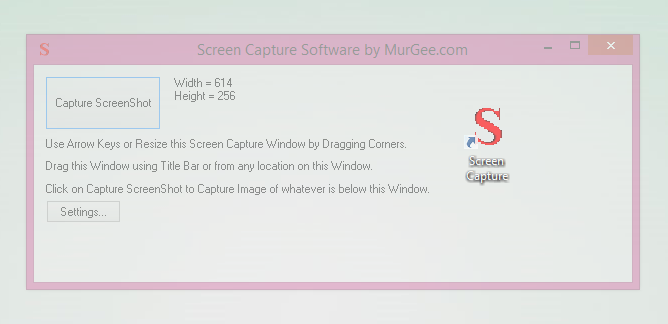
Capture Screenshot of Rectangular Area
This Screenshot Capture Software works on Windows XP onward versions and is fully compatible with Windows 8 and Windows 8.1 as well. This Free to try Software Application requires a Registration Fees of $5.00 after the trial usages have been used. The Free Trial Version of this Screenshot Capture Tool does not adds any Watermark in the captured even in the trial version.