A Text Typer Software is presented in this post which allows you to Automate Typing of Text with Keyboard Shortcut. The Typing of Text by this Software can be done either using simulated Ctrl + V or actual Typing as if done by Human on Keyboard. The Keyboard Shortcuts defined in this Software works even when the Application does not has focus or is minimized to Taskbar or to System Tray. The given below Video Tutorial displays how you can install this Text Typing Software and use configurable Global Keyboard Shortcuts to Automate Typing of Text onto Active Application Window, in an Online Game or any other Application which allows you to type text using Keyboard.
Download this Text Typer Application on your Windows Computer and save yourself Time and Efforts in typing the same Text sentence repeatedly. This is a Free to Download and try Application which works on almost all Windows Versions. After the trial usages have been used, the software requires you to pay $8.76 Activation fees.
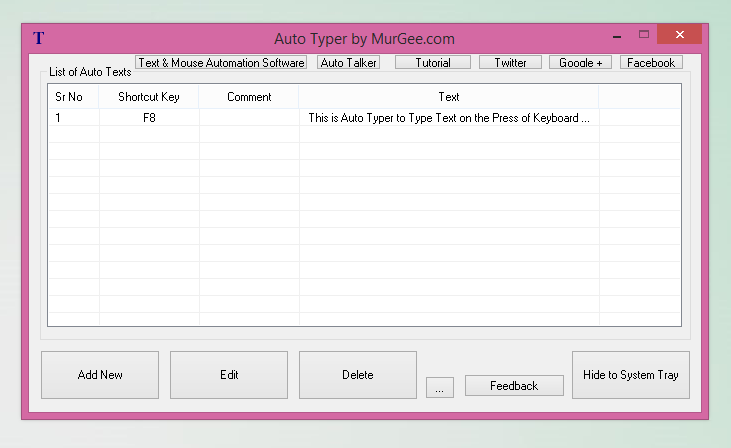
Type Text with Keyboard Shortcut
Apart from Alphanumeric Keystrokes, you can even instruct this Auto Typer Software to press other Keystrokes like Enter Key, Tab Key, Ctrk + Enter key, etc. Watch the above Video Tutorial which displays how to switch between Ctrl + V and Actual Keyboard Typing Mode and how to get information related to so called special keys (like Enter, Tab, Arrow Keys, etc). Once you have configured the Keystrokes and corresponding Text sentences (with or without special keys) you can hide the application to System tray and still use the configured Keyboard Shortcuts to automate Typing of Text Sentences onto Active Application Window which accepts Keyboard Input.