With Computer Manager you can easily Shutdown and Restart your Local or Remote Windows Computer at specific time. This Free to try Windows Software Utility is really easy to configure and allows you to select week days and time at which you wish to shutdown or restart your Windows Computer as displayed in the screenshot below.
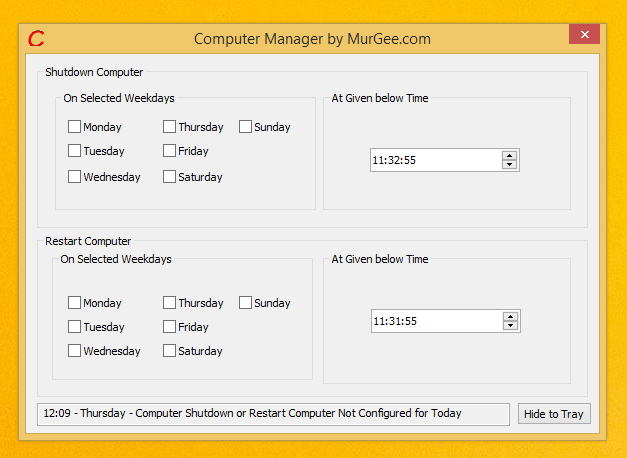
Shutdown Windows Daily
Download Free trial of this Computer Manager Utility to Shutdown and Restart your Windows Computer daily at specified time. Once you have selected the week days on which you wish to shutdown or restart your windows computer, you can hide the application to notification area. At the configured shutdown time, a popup will appear and will ask you whether to do the shutdown / restart of Windows Computer or cancel the shutdown.
Download a Video Tutorial of this Computer Control Software and watch it in Action. Note that this Computer Control Software performs Brute Shutdown or Restart which effectively means that any unsaved data before the timed Shutdown or Restart of Computer will be lost. The Confirmation box time is also configurable and provides a quick and easy way to control the scheduled Shutdown / Restart of your Windows Computer.