A Unique Screensaver is presented here in this post which allows you to control your Windows Computer. You can initiate Shutdown, LogOff, Restart and other Computer Control actions with the Screensaver presented here. Screensavers run when computer is left inactive or idle. The given below screenshot displays how you can configure the Screensaver to Shutdown an Idle Windows Computer.
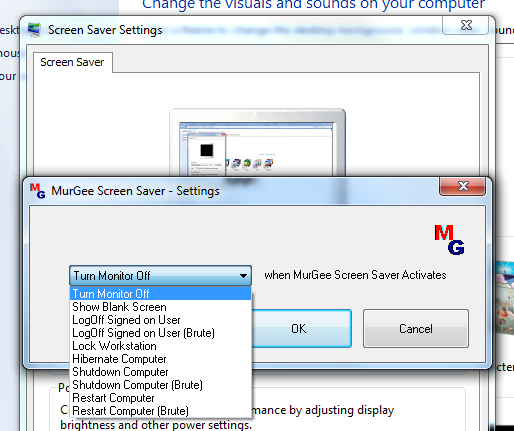
Shutdown Computer with ScreenSaver
Download and try out this Shutdown Screensaver for Free. By default this Screensaver Turn Off Monitor after inactivity or whenever the Screensaver is launched. In order to shutdown your Windows Computer, you need to open the Screen Saver settings and then select the Shutdown Computer option.
Normal Computer Shutdown or Fast and Forced Computer Shutdown can be initiated with this ScreenSaver. Yes this Screensaver works on Windows 8.1, Windows 8, Windows 7 and other Microsoft Windows Computers. The Free trial is not limited in any way and does not display prompts to pay the software registration fees of $5.00. You can also visit the Shutdown Screensaver Home page to know more about the software. The Screensaver page also enumerates the steps required to install and configure the screensaver and is as easy as configuring any other screensaver.