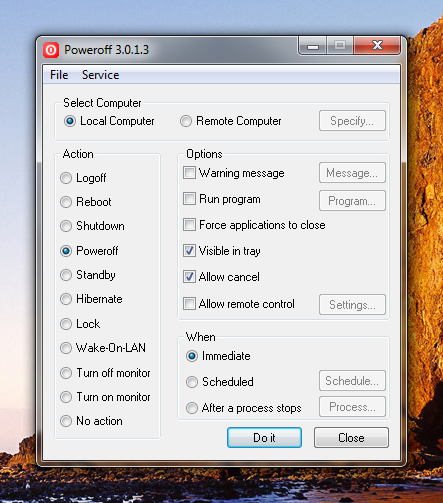Power off is a Freeware application used to perform shutdown tasks immediately, Scheduled and when a process stops. Below is the main screen of Poweroff software running on Windows 7.
File menu of Poweroff software offering Save settings, Load settings and Remove settings.
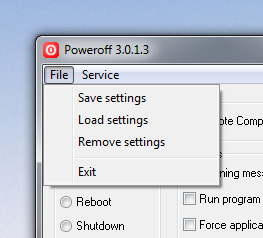
File Menu of Poweroff Software
Service Menu of Poweroff software with options like Create service, Remove service, Save settings to service and Load settings from service.
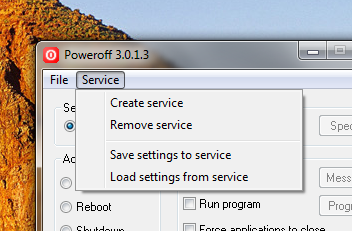
Service menu of Poweroff
Specify Remote Computer from the network to turn off using Poweroff Software. The following Window opens up when you click ‘Specify’ button next to Remote Computer option under Select Computer section.
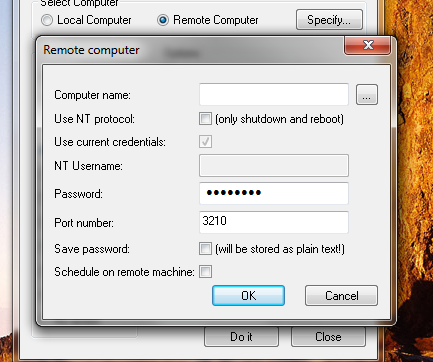
Remote computer screen shown when specify button is clicked next to Remote Computer option
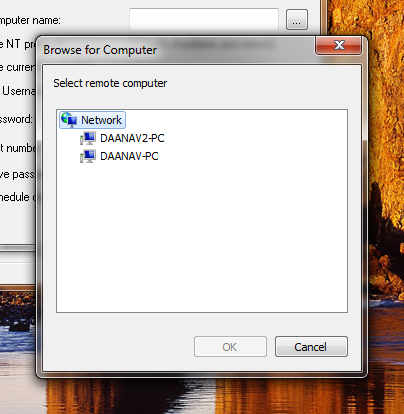
Window to specify the Remote Computer from Network
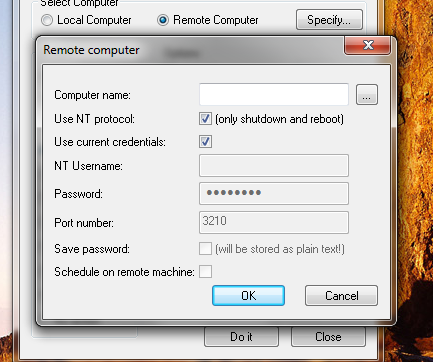
Remote computer. Other options disabled when ‘only shutdown and reboot’ is checked
Set up a Warning message which you want to see before the last few seconds of automatic shutdown. You can also add an audio file to play during the warning message is displayed.
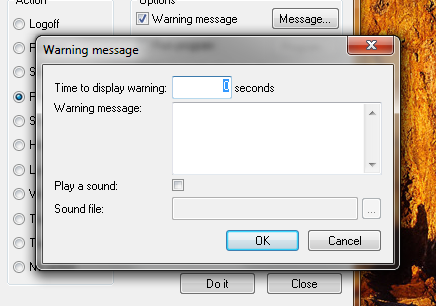
Warning Message before Automatic Shutdown
Run Program Window set up a program to start before automatic shutdown
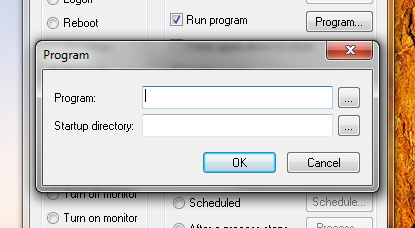
Run Program Window opened up when program button is pressed
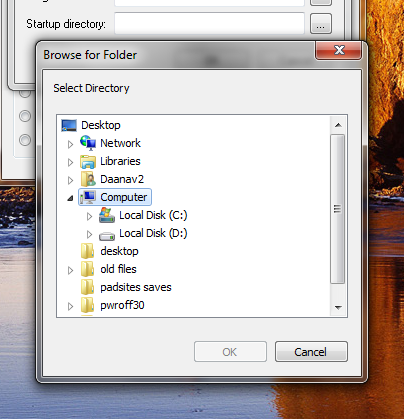
Browse startup directory Window under run program
The following Window opens up when you click on settings next to ‘Allow remote control’ option.
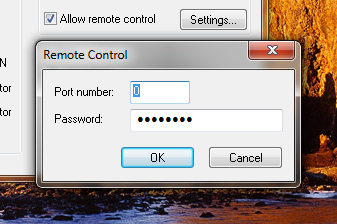
Allow Remote Control Window opened when settings button is pressed
Schedule window to schedule timed shutdown on a fixed day, Shut down daily, On a particular day of Month, or after few seconds.
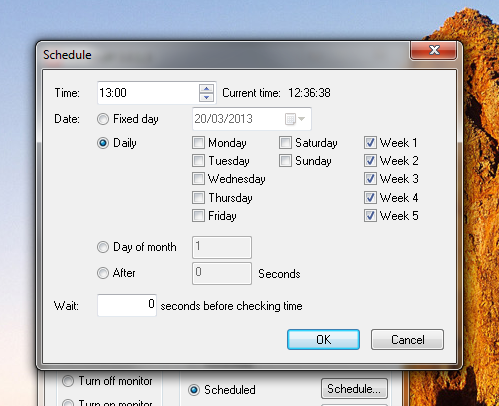
Schedule automatic power off for a day, Daily, or after specified seconds
Select process Window. Here you can select a process, so when the selected process stops, The the Computer will power off. This Window is opened when you click process button as shown below.
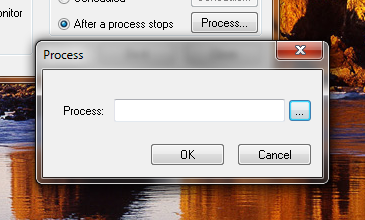
Process Window to select a process for automatic shutdown
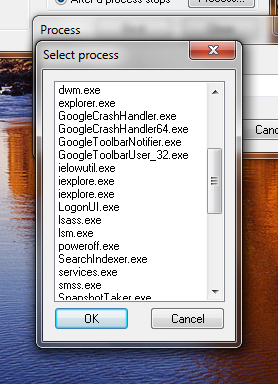
Select Process for automatic power off