The Sondle Timer Shutdown Assistant is a Shareware Application used to automatically shutdown your Computer daily on a particular time, or on selected days. Shown below is the Main screen of the Sondle Timer Shutdown Assistant software running on Windows 7.
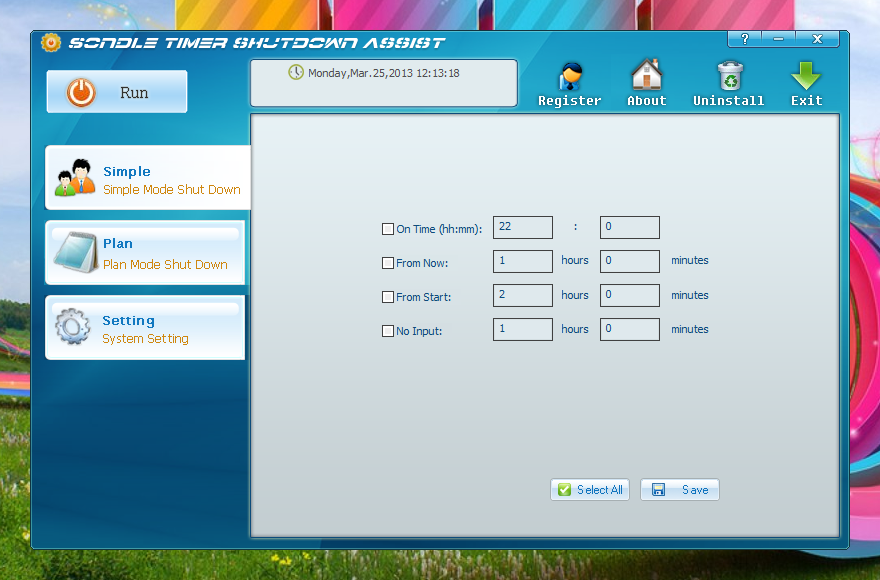
Main Window of Sondle Timer Shutdown Assist Software running on Windows 7 showing Simple Mode Shutdown Window
Plan Mode Shutdown Window. Here you can set up a day and time of the day when yo want to shutdown your Computer automatically.
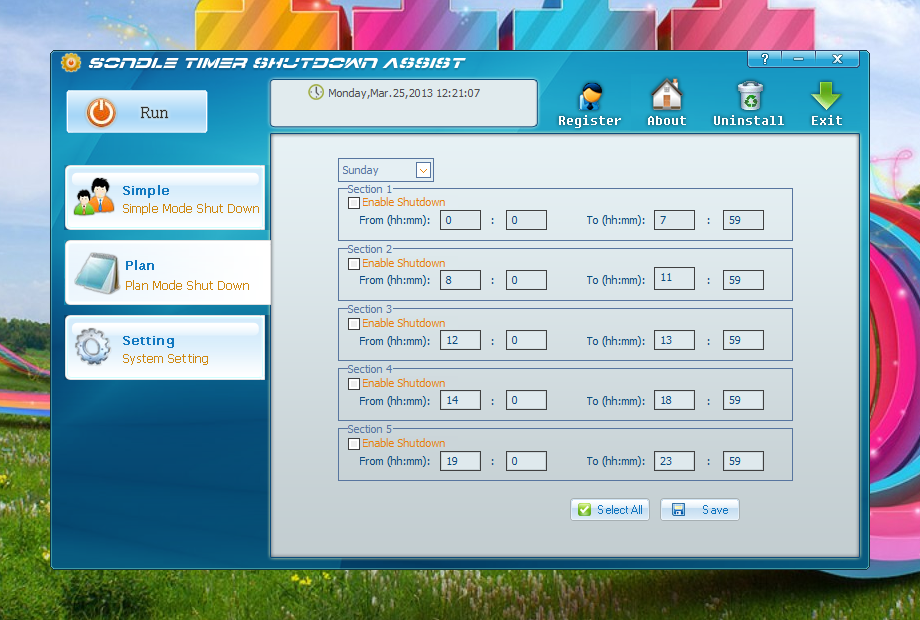
Plan Mode Shutdown Window of Sondle Timer Shutdown Assist
The below screenshot is of the settings Window with options like ‘Shutdown Tip Time’, Shutdown action which can be changed to Turn off Forcedly, Turn off safely, restart and Log off. You can also choose to Set password for the for the software which will prompt you to enter the password everytime the software starts.
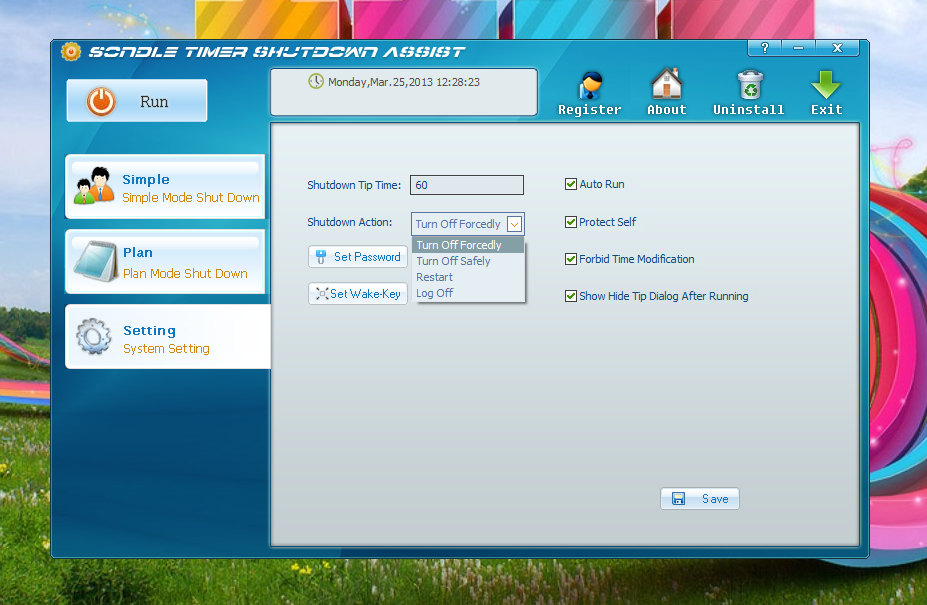
Settings Window of Sondle Timer Shutdown Assist software showing Shutdown Tip time and Shutdown Action
The following Window appears when you click on the Set password Window.
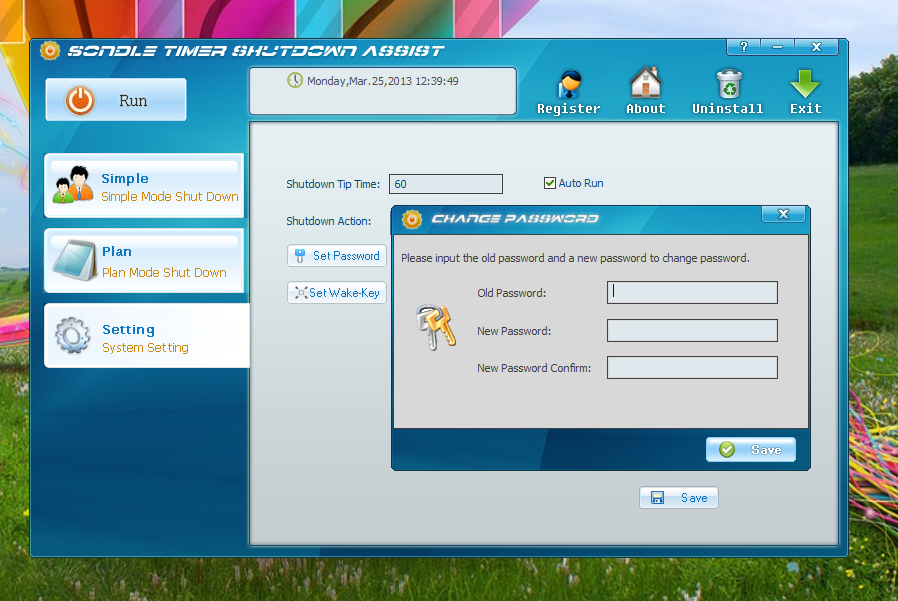
Change Password window under Settings Tab. You can change your Password anytime by clicking on the Set Password button
Set Wake-Up Key displayed when you click on ‘set Wake-key button in settings screen. You can customize the last key to any of the keys you want.
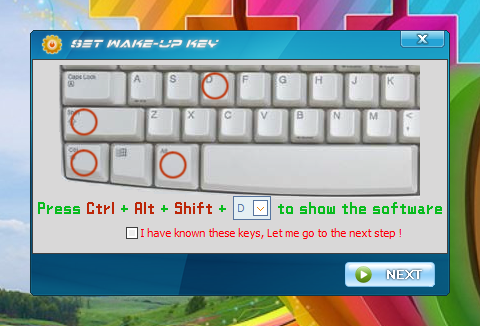
Set Wake-up key Window shows the shortcut keys to launch the Sondle Timer Shutdown Assist Software
About Window of Sondle Timer shutdown software
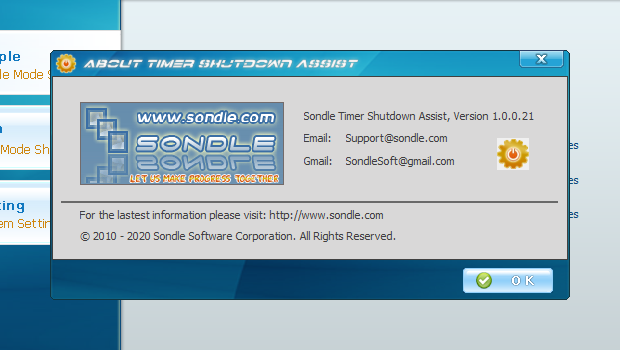
About Window of Sondle Timer Shutdown Timer Assist Software
When you click on ‘Run’ button on the main Window, the following confirmation Window asking you to Hide the Software or not.
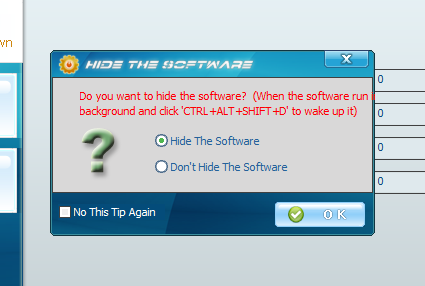
This Window is shown when you click on ‘Run’ button on the Main Window
This is how it shows when the Shutdown event is started. It shows how much time is left for the Computer to Shutdown. You can stop the timer anytime by clicking on ‘Stop’.
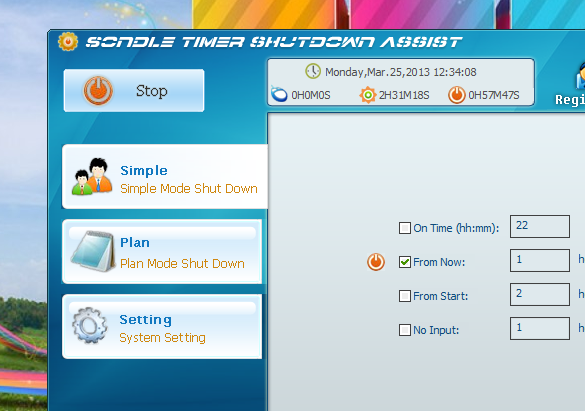
This is how it shows when the Shutdown event is started. It shows how much time is left for the Computer to Shutdown. You can stop the timer anytime by clicking on ‘Stop’.