Now you can Auto Click on PC Games running on Windows with Auto Clicker for Games. Whether you are playing single, multi player or MMORPG Game, the Auto Clicker provided here works with all kind of Games. Apart from PC Games, you can also Auto Click on online Games available on Websites and even on Facebook. You can either Download the Auto Clicker right now for Free and get started or just read on to know how you can Auto Click on PC Games easily without straining your fingers.
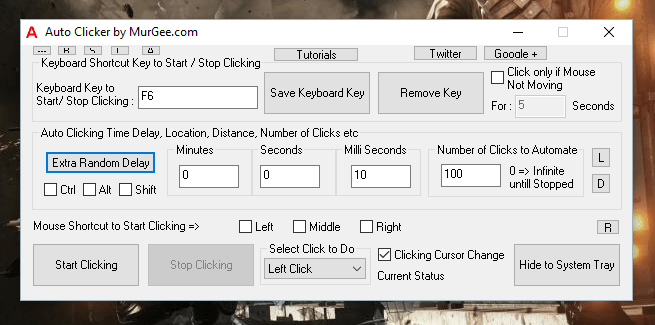
Auto Clicker for PC Games
Every PC Game is different and requires different kind of Mouse Clicking. Yes you can click with fingers, however lots of Mouse Clicking strain your hand and fingers. As there are lots of PC Games available for Download, finding the best PC Game as per your choice can be a difficult and time consuming task. After spending time and efforts in understanding a PC Game, reading reviews, creating Accounts and after everything when you want to Auto Click in any Game, then the very best Auto Clicker can be used to do Automated Mouse Clicking on your behalf.
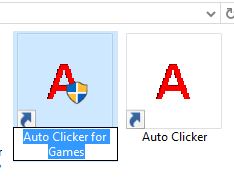
Auto Clicker for PC Games Shortcut
The above Screenshot displays 2 Desktop Shortcuts which are created during Software Installation procedure. The First Auto Clicker Shortcut can be used to start Auto Clicker to Click on PC Games or Applications which are installed on your Windows Computer. Many Computer Games require Direct X, Open GL and other technologies to provide best Gaming experience. Most of the PC Games require you to run them with Admin Privileges. In case you are playing an installed Game on your own Windows Computer, you should be having Admin Access to your Windows Computer and hence providing consent to UAC Prompt providing Admin Access to Game should be a matter of clicking Yes button on the UAC Prompt.
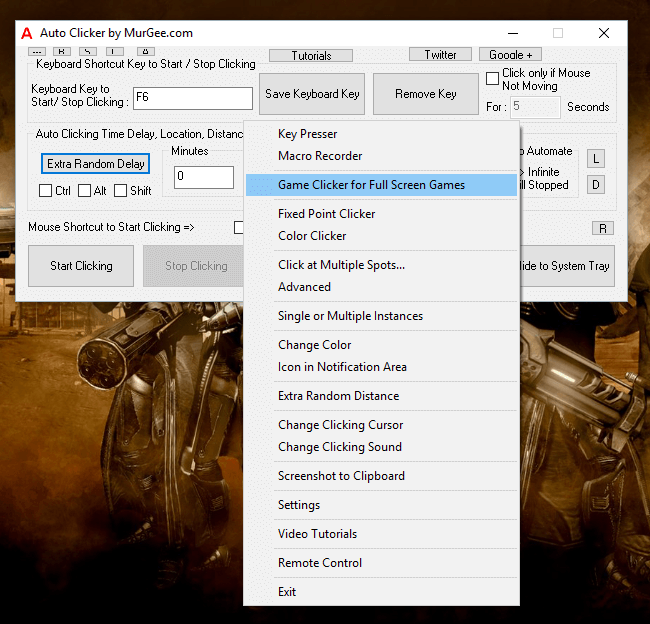
Auto Click in PC Games
When you want to Auto Click in a PC Game which was started by providing Admin Access to the Game, you need to use the Auto Clicker for Games Shortcut as displayed in the screenshot above. This allows the Auto Clicker to send Automated Mouse Clicks to your PC Game and the Game can respond to your Mouse Clicks. There is also a Game Clicker in the Context Menu of the Software which makes sure that irrespective of the PC Game you are playing, the Automated Mouse Clicks can be sent to Game Characters, Fields or anything else in the Game. Yes whether it is a Direct X Game, Open GL Game or even MMORPG Game, you can Auto Click easily and quickly.
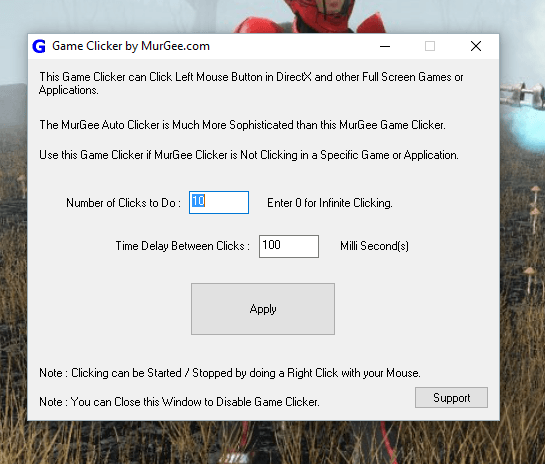
Game Clicker for PC Games
The Game Clicker which works in all kinds of PC Games provides Mouse Shortcut to Start / Stop Auto Click at current Mouse Cursor Position. The Above Screenshot displays the main screen of Game Clicker which can be minimized to use Right Mouse Click to start / stop automated Left Mouse Clicking. This Mouse Click Utility is really easy to configure and use. When you do not want the Right Mouse Click to start Automated Mouse Clicking for finite or infinite number of times, just close the Game Clicker and your Right Mouse Click will work as normal.
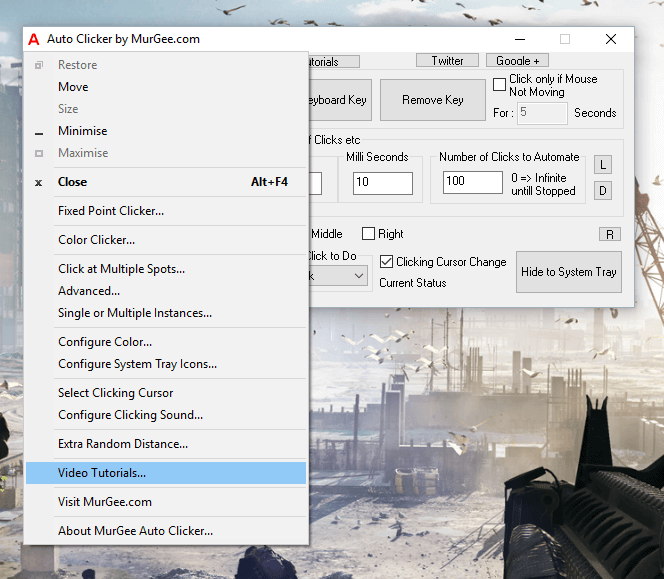
Best Auto Clicker for PC Games
The best part of using the Auto Clicker to Click is that when you switch to another PC Game or even to an Online / Facebook Game, you still can use your existing Auto Clicker to Click. Yes there are lots of ways in which you can Automate Mouse Clicking with Auto Clicker and it has been designed taking into considerations different requirements of Automated Mouse Clicking in different Games. There are video tutorials available within the software and they should be sufficient to get your started. Lots of Gamers around the world do use this Mouse Clicking Utility to Click on Desktop / PC Games and you can be rest assured that this is indeed the best Software Available on the internet.